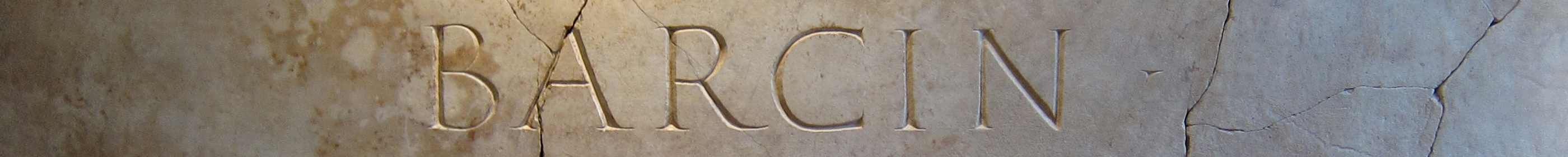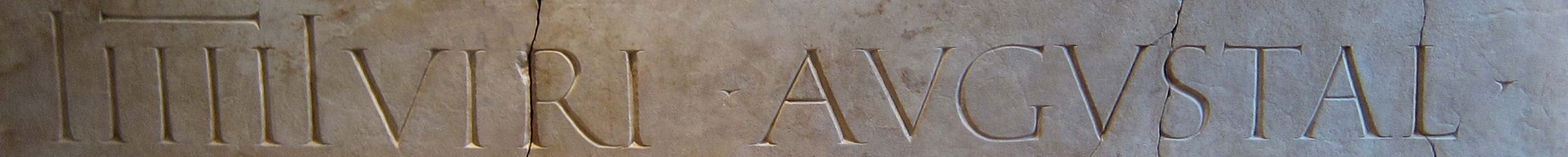How To Use
Searching the site
A simple full-text search is available in the top right corner, which will return results from both original texts and their translations. Clicking on the title of the inscription within these results will take you to the individual record for that text. For more advanced options for using this digital resource, please see below.
Finding an inscription
The Texts tab contains a list of all inscriptions in this dataset. You can sort the table by HEpOnl number or Title, which is made up of the type of inscription plus the name of the person to whom it is dedicated. Clicking on the title of a particular inscription will take you to the individual record for that inscription, containing its transcribed text, apparatus criticus, translation, and commentary. The record for each inscription also includes details of bibliography, object type, date, ancient/modern findspot, conventus, province, and migrating individuals mentioned in the text.
Finding a person
The People tab provides a table containing details of each migrating person featured within the inscribed texts. Please note that individuals who are mentioned in the texts but for whom we have no evidence for a migration event do not appear in this table. Using the ‘Filters’ menu you can narrow down the results by sex, age at death, voting tribe, legal status, social rank, profession, administrative/religious office, origin (evidence), origin (place), origin (conventus), origin (province), destination (place), destination (conventus), destination (province), journey (km) and journey (type). You can also sort the table according to personal name, voting tribe, legal status, social rank, profession, administrative/religious office, evidence, origin, destination, and journey.
Clicking on a person will take you to the individual record for that person, which includes details of sex, legal status, social rank, origin, origin evidence, destination, journey length, and texts within this dataset in which that person is mentioned.
Finding a place
The Places tab provides a table containing details of each place at which a migration event started or concluded. Selecting ‘Filters’ will allow you to narrow the results down by province, conventus and type (either ancient or modern). You can also sort the table to order it by placename, conventus, province, type, origins (the number of times the place is the apparent starting point of a migration), destinations (the number of times the place is the apparent endpoint of a migration), and net migration (a figure representing the number of individuals in this dataset who travelled to that place minus the number of individuals in the dataset who left that place).
You can also use the Map to locate a place by clicking on an area of the map, and you can filter your results in several ways. For details please see below, Using the Map.
Clicking on a place will take you to the individual record for that place, which includes details of ancient and modern settlements, conventus, province, and Pleiades reference. It also gives details of the people travelling to and from that place, and a list of texts in which that place is either a starting point or end point of a migration event.
Journeys
The Journeys table gives details of each theoretical journey (i.e. a migration with a starting point and end point), including distance (as the crow flies), start and end points, and the number of people making the journey.
Using the map
The Map tab enables you to visualise details of the migrations that are represented in this dataset. You can zoom in and out using the plus and minus signs on the top left-hand side of the map. Places with a positive net migration are shown in greenish-blue; places with a negative net migration are shown in orange; and places with a net migration of zero are shown in grey. The larger the dot, the greater the number of people migrating to or from that place.
Clicking on a place will show its name in a popup window, and journeys to other places on the map will be shown in the form of grey lines with direction arrows, representing movement between locations. The panel on the left shows details of each place, the net migration figure, and details of departures from, and arrivals at, that particular place. Clicking on the plus sign next to the departures/arrivals information will open further details, including places travelled to and from, and details of the individuals who travelled, including the reference to the relevant inscription.
The map also allows you to view regions, other places, and road networks, along with province and conventus boundaries. It also contains three other datasets that can be chosen: military sites, mines, and quarries. Using the tickboxes on the right-hand side of the map, you can choose which of these you would like to see as you view the map and the details of the journeys it contains.
There is also an option for filtering the data that is shown on the map. Using the filter dropdowns above the map, you can narrow down the results according to sex, age at death, voting tribe, legal status, social rank, profession, administrative/religious office, and origin evidence.